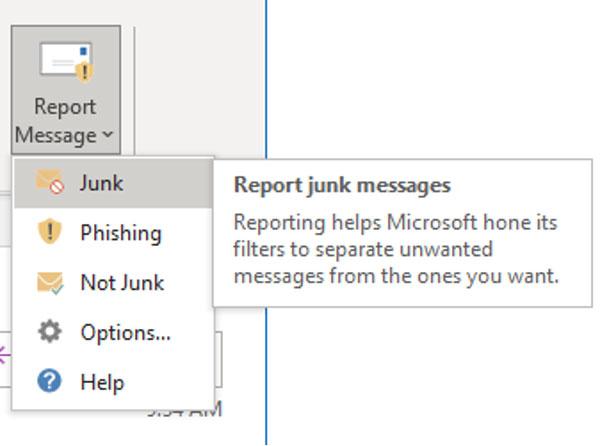What’s the difference? What do I do?
We all get a lot of emails every day at work. Some messages are legitimate, some may be spam, and some may even be malicious (like a phishing attack). Here are some tips to help you know when to block an email sender and when to report an email.
Spam email?
Spam is unsolicited email, often trying to sell you something or open up a channel for future communication. These emails do not have any malicious attachments or links and are typically just text.
You may add an email address to your personal block list. When you get spam, block the sender in outlook using this method.
If you don’t wish to receive messages from someone outside of GBC, block senders by selecting the message they sent and click Report Message > Junk. It will immediately be moved to your Junk Email folder.
Blocked senders can still send you mail, but if anything from those email addresses is delivered, it will immediately be moved to your Junk Email folder.
When should I block an email?
If you repeatedly receive ‘annoying’ or unwanted spam emails from unknown or malicious sources, block those senders!
How and when do I report a potentially harmful email?
Notice the ‘Report Message’ icon in your Outlook? That button allows you to report suspected phishing attempts or malicious email. Be part of the human cyber defense.
Phishing attempts are emails that use various tactics, including links or attachments, and try to steal personal information or passwords.
When should I report a suspected phishing email?
Use the “report message” button when you receive an email with the following characteristics:
- The email DOES contain attachments or suspicious links, or
- The email attempts to coax users to reply and provide information, click on links, open attachments, or asks for your credentials (username & password)
Do not go into your Junk Email and report messages you find there! Outlook is already detecting and filtering these messages from your Inbox and that means things are working as they should.