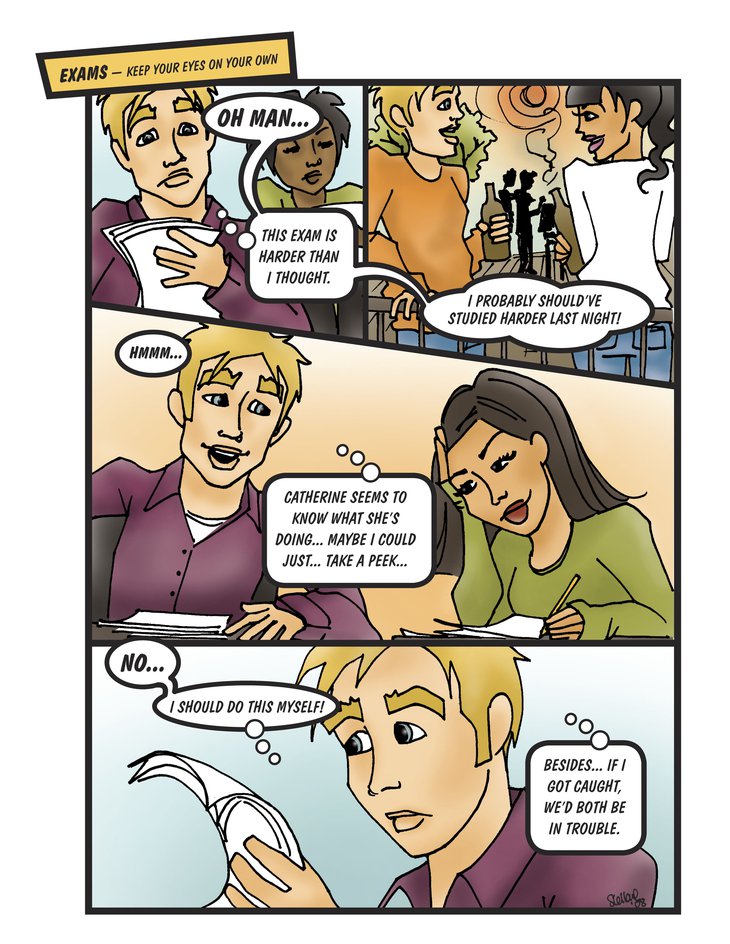
1
Introduction
Introduction

Are You Ready for Online Learning?
We know online learning is new and different for many students. Taking online courses is very different than going to classes on campus. That's why in this microsite, we will give you the tools and resources you'll need to be a successful online learner.
But before you start, take a few minutes and take this self-assessment from Ontario Learn to get a better understanding of your readiness for online learning. You will likely be studying more than a few hours a week, but it's a useful tool to get you started.
Preparing to take online courses
Below we have a quick list of the things you need in order to be successful in your online classes. But don't worry if you are not able to check everything off right now. Throughout this microsite, we will give you the tools and resources to be able to check off every single item on the list below before your classes start!
To be a successful online learner, you will need to:
- Treat your online courses as you would your in-person courses.
- Make sure you hold yourself accountable and stay motivated throughout the whole semester.
- Have the appropriate software and hardware you need to access your courses.
- Know how to log in and use Brightspace.
- Get comfortable with time management strategies.
- Create a study space that works for you and keep it organized.
- Try to eliminate stress and distractions.
- Be active and participate in all your course activities.

Online Platforms at GBC
At George Brown, there are several official online platforms that you will use throughout your semester. We recommend that you save/bookmark these pages in preparation for your first day of classes.
You can login to all of these by using your GBC credentials.
Username: studentID@georgebrown.ca
Password: George Brown password
Can't login? Reset your password or call the Help Desk at 416-415-5000 x4357.
Multi-Factor Authentication (MFA)
To access your GBC accounts, you need to set up Multi-Factor Authentication (MFA). MFA is a cybersecurity best practice and is widely used by organizations around the world to protect systems and users.
Simply put, in addition to logging in to any app for which you use your GBC account, you'll be asked to authenticate on your mobile phone through the Microsoft Authenticator app as an extra layer of security.
The Microsoft Authenticator app is free and available for download from the Apple App Store and Google Play Store. If your phone can access one of these stores, you should have no issues downloading and setting up the Microsoft Authenticator app.
How to Set Up Microsoft Authenticator
If you have issues with setting up authentication in the app, you can:
- Call the Help Desk at 416-415-5000 x4357 and select option 1 for MFA support
- Contact the Library Learning Commons by calling 416-415-5000 x8255, sending them a message or visiting a Library Help Desk during open hours
- Visit Welcome Desk ambassadors on campus
We recommend setting up MFA as soon as possible to avoid any disruptions going into the semester. If you are interested in learning more about MFA and the crucial role it plays, here are some resources that might be helpful:
STU-VIEW
You should be pretty familiar with STU-VIEW by now because that's where you went to register for your courses. But STU-VIEW is also the online platform where you can:
- See your timetable
- Find your invoices
- Apply for awards and scholarships
- and much more!
Brightspace
Brightspace is the online learning environment and Learning Management System (LMS) that George Brown College uses. This means that most of your course content, assignments, resources, discussions and more are housed in one place! Where other platforms apply, you will be notified by your faculty.
In the next module, we will give you an in-depth overview of Brightspace and all the different tools available through the system. You can also download the Brightspace Pulse app (on Apple App Store or Google Play Store) to access your class and course info on the go!
Office 365
Through Office 365, you can collaborate for free with online versions of Microsoft Word, PowerPoint, Excel, Teams and OneNote. Use this service to store documents and access materials from multiple devices. Office 365 will come in handy if you're working in a group and want to share documents for editing.
Did you know that as a full-time student you have access to 1 TB of cloud storage in OneDrive?
The service can be used on your PC or Mac and on your Android, iOS or Windows device. With your account, you can install the Office 365 applications on up to five devices.
GBC Assist
Our IT service for students, GBC Assist, can help you with everything from how to set up your George Brown email on your phone to resetting your password.
If you experience technical difficulties, you can live chat with an agent or check out the frequently asked questions (FAQs).
You can also email helpdesk@georgebrown.ca or visit the Help Desk at your Library.
MyGBC Student Portal
The MyGBC Student Portal is your exclusive virtual GBC homebase, packed with everything you need for your student life! Here you will find:
- Your required web tools such as your email, Brightspace and STU-VIEW
- Frequently updated important news, reminders, events and opportunities
- Live chat support via the Ask George chatbot
- Online Orientation and Online Learning modules
- Student Services Directory
- #MyGBC Podcast
- and more!
We highly recommend you make a habit of checking the portal, you won’t want to miss out on any helpful updates!
To access the Portal, you can either use the URL https://www.georgebrown.ca/portal or use the login button at the top of most georgebrown.ca pages with your GBC credentials.

Technical Requirements
Being successful in an online learning environment requires personal dedication, but it also requires some basic technical requirements on your systems.
Below are the basic system and browser requirements for George Brown College's services and platforms.
Hardware requirements
- A computer that runs on Windows 10 or the latest Mac OSX, has the latest updates applied and has up-to-date virus protection software
- Windows 10 ARM64 devices are not recommended as they will not allow you to install AppsAnywhere and the Cisco AnyConnect client
- High-speed broadband access (Cable or DSL) is highly recommended. Some programs or courses require more advanced systems
- Headphones or speaker and a microphone for in-class conversations and meetings with your professors
- A webcam (may be required for specific courses)
- Individual courses may have additional hardware requirements
Depending on your program, computer and software requirements may vary. Be sure to check with your program's coordinator.
Software requirements
Individual courses may have additional software requirements for playing audio, video or other applications. Many of these applications can be found within your free access to the on-demand software program AppsAnywhere for Windows laptops and tablets.

College Values
What is academic integrity and why is it important at GBC?
To maintain a culture of academic integrity, all members of the George Brown College community are expected to promote the college's values:
Learner-focused:
- We focus on the needs, success and well-being of our learners, always.
Excellence:
- We honour our commitments, act ethically and with integrity, and deliver superior performance.
Accountable:
- We hold ourselves responsible for environmental, social and resource sustainability.
Diverse & Inclusive:
- We show mutual respect in all of our behaviour to create a sense of belonging, both within the community of George Brown and with all of our stakeholders.
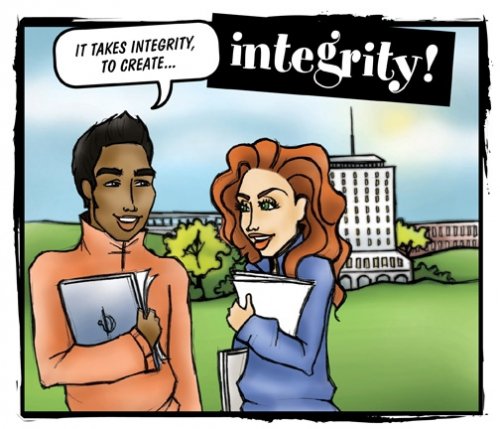
Academic Integrity
Academic integrity is a commitment to these fundamental values. As a student, you are responsible for academic integrity in all of your academic work including learning, scholarship and field placement. This means that you are responsible for honesty and integrity in all your academic work — including when it’s online. You are expected to behave responsibly, and with respect in all online spaces when interacting with your peers, your instructors and other members of the college community. So take some time to review the resources below that will help you to maintain academic integrity and community standards:
- The Research Hub is a shared resource among Ontario’s colleges, and provides you with valuable tools and modules to understand proper citations, how to undertake research, and how to avoid plagiarism. The Library Learning Commons (LLC) and the Tutoring and Learning Centre (TLC) are also available to assist you with your work so that you can ensure it is of the highest quality and integrity. There are also citation guides available online.
- The College’s Policies on Academic Integrity, Academic Code of Conduct and Code of Student Behaviour & Community Standards, and Web Privacy outline the expectations of all students and employees. You are encouraged to review them for a refresh.
Understanding academic integrity
Below are some examples of situations that relate to academic integrity so you can develop a deeper understanding of what academic integrity means for you at George Brown College, both on and off campus. Keep in mind that the examples below do not cover all of the possible scenarios.
Academic Integrity Tutorial by the University of Waterloo Library CC BY-NC
Academic integrity scenarios
These scenarios highlight things you may face in your academic work.
Exams
Keep your eyes on your exam
When taking an exam where independent work is required, a student who copies another student's work is guilty of academic misconduct.
In an online exam, students who look at materials and resources that are not approved, or do it with a peer are not following academic integrity guidelines.
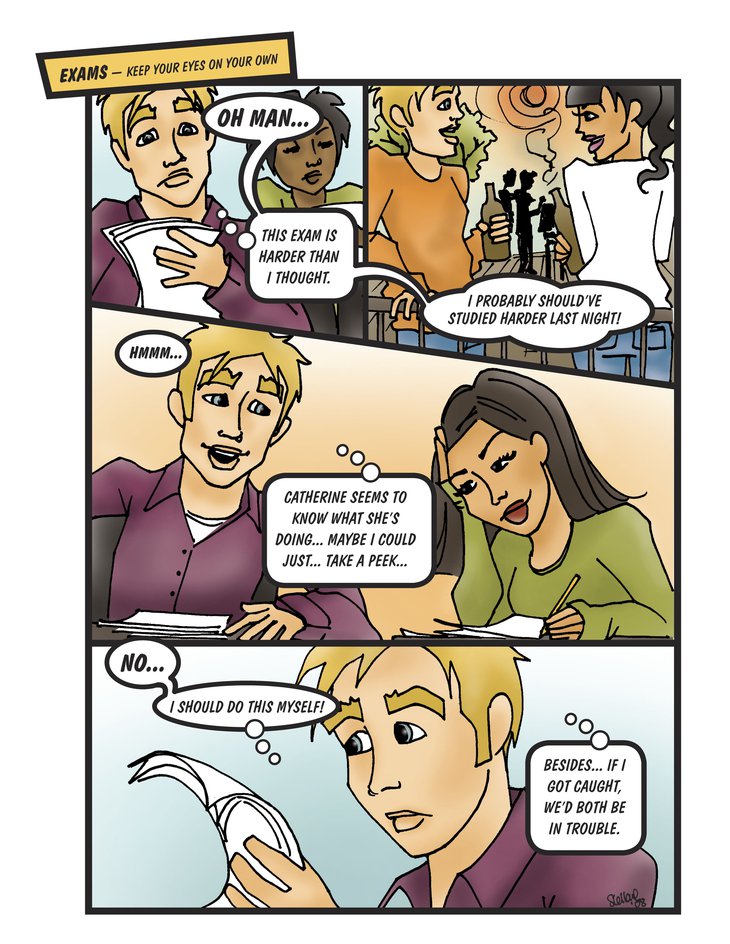
Graphic by Sara LeBlanc
Transcript:
Male. Oh man. This exam is harder than I thought. I probably should’ve studied harder last night! Catherine seems to know what she’s doing. Maybe I could just take a peek. No. I should do this myself! Besides If I got caught, we’d both be in trouble.
Protect your work from prying eyes
If you are taking an exam where independent work is required and you allow another student to copy your work, you are guilty of academic misconduct. This includes sharing your work online through online and chat tools.
This is a violation of the fairness principle, because aiding the unfair advantage of one student over any other student interferes with a culture of academic integrity.
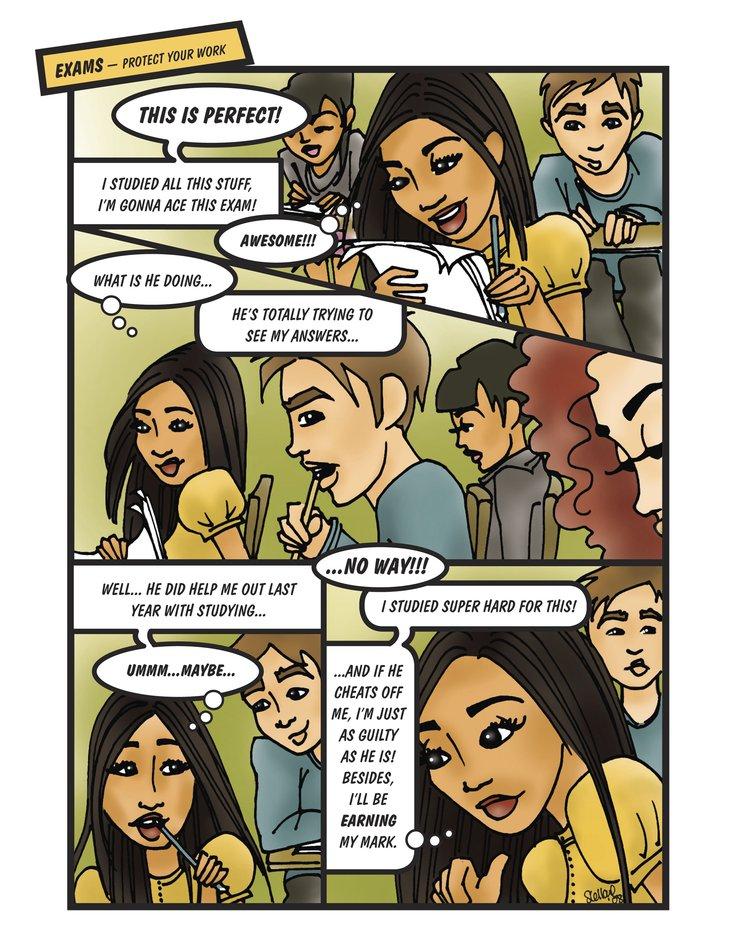
Graphic by Sara LeBlanc
Transcript:
Student sitting writing an exam. Female. This is perfect. I studied all this stuff, I’m gonna ace this exam! Awesome. What is he doing? He’s totally trying to see my answers. Well, he did help me out last year with studying. Maybe… No way! I studied super hard for this! And if he cheats off me, I’m just as guilty as he is. Besides, I’ll be earning my mark.
Level the playing field by reporting academic misconduct
If you witness situations of academic misconduct, such as copying exam answers, you should communicate your observations to the instructor. This promotes a culture of academic integrity.
In an online exam, this includes you knowing that peers are sharing answers through online and chat tools.
Reporting someone's academic misconduct isn't always easy, but it is the right thing to do.

Graphic by Sara LeBlanc
Transcript:
Students writing an exam. Male. Did I just see that!?! That girl just pulled a cheat sheet out of her sleeve! Am I the only one that sees this? That makes me so mad. She’s gonna get an awesome grade because she cheats! I really want to tell the prof, but I’m not a snitch. I have to tell him. It really is the right thing to do.
Don't lie
Fabricating is the invention or alteration of information or data, with the intention to mislead.
Lying, by using a false note or excuse to postpone writing an exam or quiz, is a form of fabrication and is a violation of the honesty and trust values inherent in academic integrity.
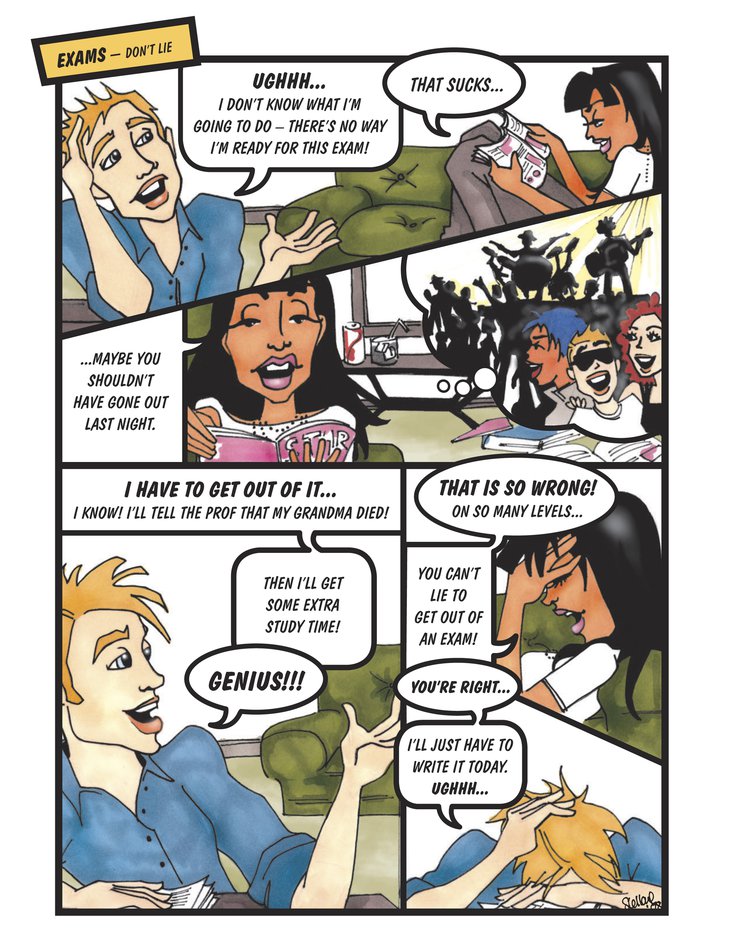
Graphic by Sara LeBlanc
Transcript:
Male student talking with female student sitting on couch while she reads a magazine.
Male. I don’t know what I’m going to do – there’s no way I’m ready for this exam! Female. That sucks. Maybe you shouldn’t have gone out last night. Male. I have to get out of it…I know! I’ll tell the prof that my grandma died! Then I’ll get some extra study time! Genius!!! Female. That is so wrong! On so many levels… you can’t lie to get out of an exam! Male. You’re right…. I’ll just have to write it today.
Working together on take-home exams
It is considered cheating to collaborate on exams, tests, projects or assignments when faculty instructions are to work separately.
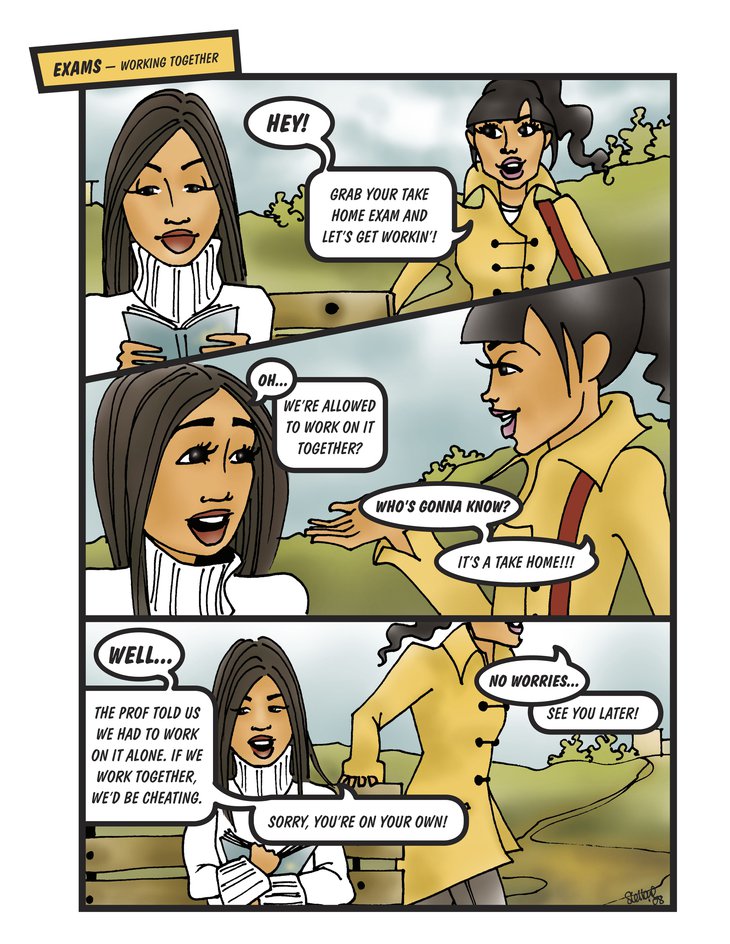
Graphic by Sara LeBlanc
Transcript:
Two students talking on a bench. Female 1. Hey! Grab your take home exam and let’s get workin’! Female 2. oh, we’re allowed to work on it together? Female 1. Who’s gonna know? It’s a take home! Female 2. Well, The prof told us we had to work on it alone. If we work together we’d be cheating. Sorry, you’re on your own! Female 1. No worries, see you later!
Don't alter a marked exam for re-submission
Your professor hands back marked exams and tells the class to carefully check the grading, in case an exam has been graded unfairly. You realize you have answered a question wrong, even though you knew the correct answer. You scribble in the correct answer and resubmit the paper. This includes online exams and assignments. This is an example of academic misconduct.
Tests submitted for re-grading may not be altered in any way, even if you did know the correct answer at the time of the exam.
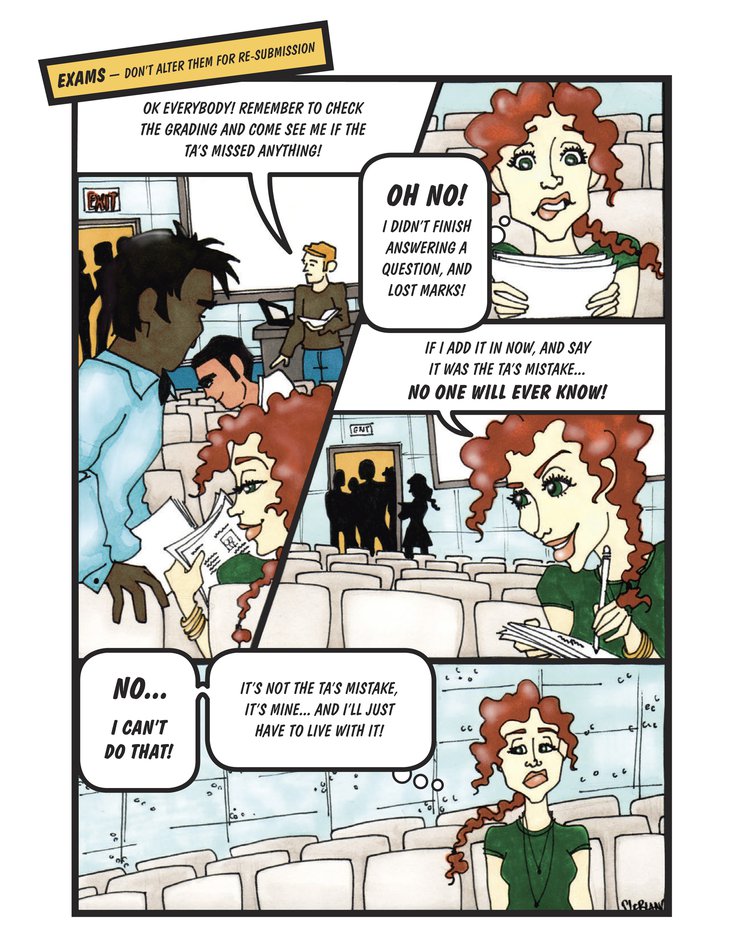
Graphic by Sara LeBlanc
Transcript:
Ok everybody, remember to check the grading and come see me if TA’s missed anything! Student. Oh no I didn’t finish answering a question and lost marks! If I add it now and say it was the TA’s mistake no one will know! No I can’t do that it’s not the TA’s mistake and I’ll just have to live with it!
Assignments
Submit assignments that are your own work
Any assignment you submit (essays, papers, lab assignments) must be your own work. Representing someone else's work as your own is plagiarism.
If you submit someone else's work as your own, even with permission, you are not only violating the principles of academic integrity, but you are also implicating that person in academic misconduct. Allowing someone to represent your work as their own is also academic misconduct.
It is a serious offence to take credit for a paper that you did not write yourself, for example: a paper prepared by an essay-writing service. Such an offence may result in suspension or expulsion from the college.
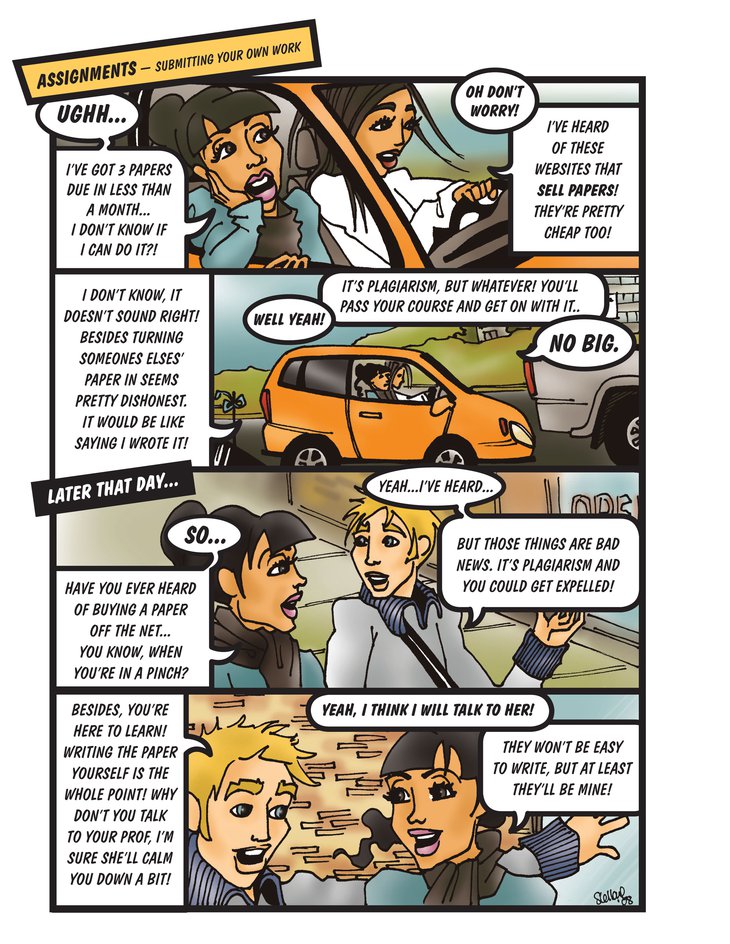
Graphic by Sara LeBlanc
Transcript:
Two females driving in a car.
Female 1. I’ve got 3 papers due in less than a month. I don’t know if I can do it?! Female 2. Oh don’t worry. I’ve heard of these websites that sell papers. They’re pretty cheap too. Female 1. I don’t know, it doesn’t sound right. Besides turning someone elses’ paper in seems pretty dishonest. It would be like saying I wrote it. Female 2. Well yeah. It’s plagiarism, but whatever! You’ll pass your course and get on with it. No big.
Later day that. Female. So, have you heard of buying a paper off the net. You know, when you’re in a pinch? Male. Yeah, I’ve heard. But those things are bad news. Its plagiarism and you could get expelled. Besides, you’re here to learn. Writing a paper yourself is the whole point! Why don’t you talk to your prof, I’m sure she’ll calm you down a bit. Female. Yeah, I think I will talk to her. They wont be easy to write, but at least they’ll be mine.
Credit your source
To avoid committing plagiarism, you must acknowledge the source* of anything included in your submitted assignment that is not your own work.
Your assignment can include a passage of text, an audio or visual object, computer code, data set, or someone's original idea. Your source may be a book, journal article, the Internet, even a conversation or email message. You must acknowledge the origin of the work.
Your instructor needs to know what parts of the work are your original thoughts, ideas and research.
Citing sources is an important part of the academic process. Your readers need to know where to locate the source in order to pursue further work on the subject.
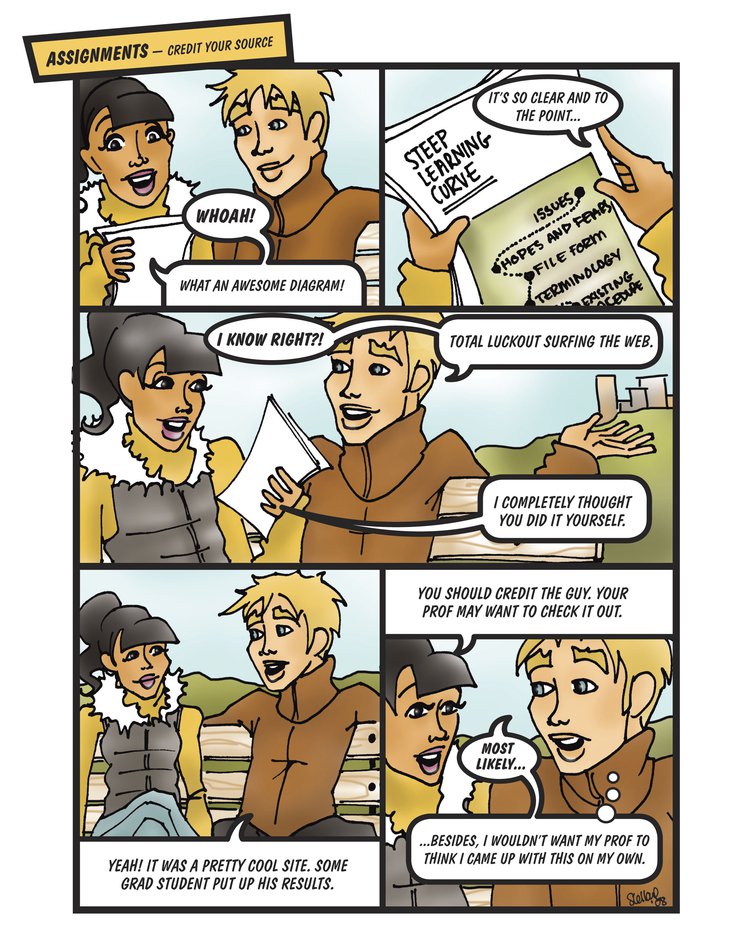
Graphic by Sara LeBlanc
*Adequate acknowledgement is typically achieved through citing your source and including it in a reference list formatted according to one of the standard style guides. See cite your sources for more information.
Transcript:
Female student and male student looking at papers. Female. Whoa!! What an awesome diagram! It’s so clear and to the point. Male. I know right?! Total luckout surfing the web. Female. I completely thought you did it yourself. Male. Yeah! It was pretty cool site. Some grad student put up his results. Female. You should credit the guy. Your prof may want to check it out. Male. Most likely… besides, I wouldn’t want my prof to think I came up with this on my own.
Credit others' ideas
Credit your source if you are using someone else's ideas in your paper.
Not only should you cite your source for quoted text, you must cite your source for ideas that are not originally yours1 and are not common knowledge2.
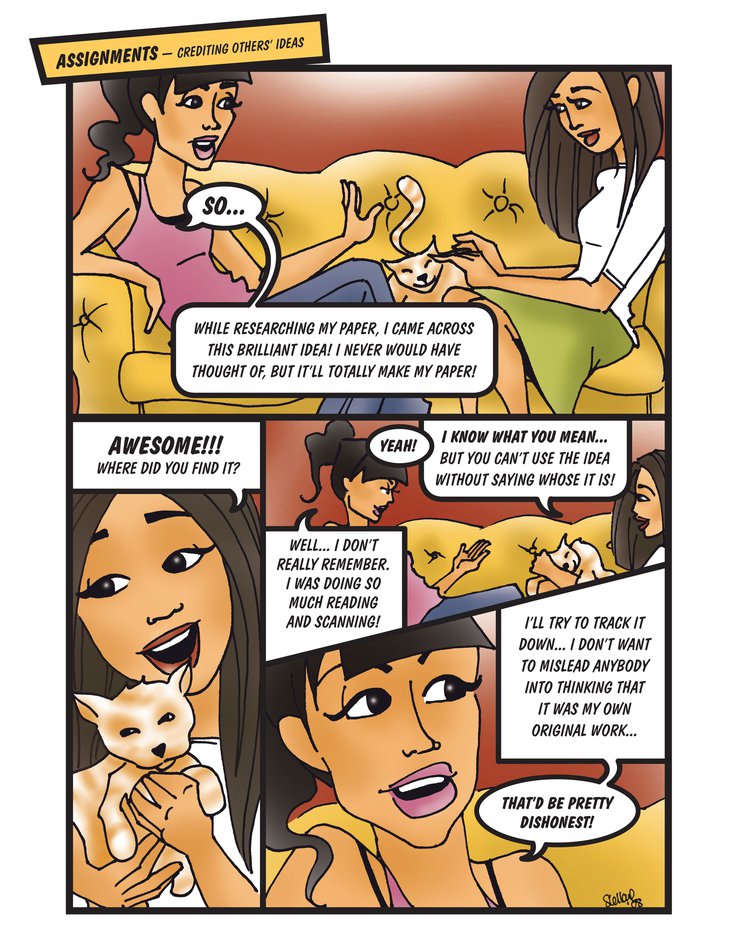
Graphic by Sara LeBlanc
1 As a rule, error on the side of caution and provide a citation if you have any doubt. When to provide credit can be a matter of judgment. Your sense of when a citation is needed will develop with experience.
2 "Common knowledge" is information that is widely known and easily verified in a standard reference work.
Transcript:
Two female students sitting on the couch with a cat in between them. Female 1. So… while researching my paper, I came across this brilliant idea! I never would have thought of, but it’ll totally make my paper! Female 2. Awesome!!! Where did you find it? Female 1. Well…I don’t really remember. I was doing so much reading and scanning! Female 2. I know what you mean…but you can’t use the idea without saying whose it is! Female 1. I’ll try to track it down…I don’t want to mislead anybody into thinking that it was my own original work… that’d be pretty dishonest!
Taking notes and citing sources
To avoid inadvertent plagiarism, follow these tips:
- Keep track of potentially useful sources as you find them
- Take notes as you research and investigate your topic
- Know how to cite your sources
One method of keeping track of sources is to use index cards. Enter a source's publication information on an index card. Format the entry in the citation style you will be using in your paper.
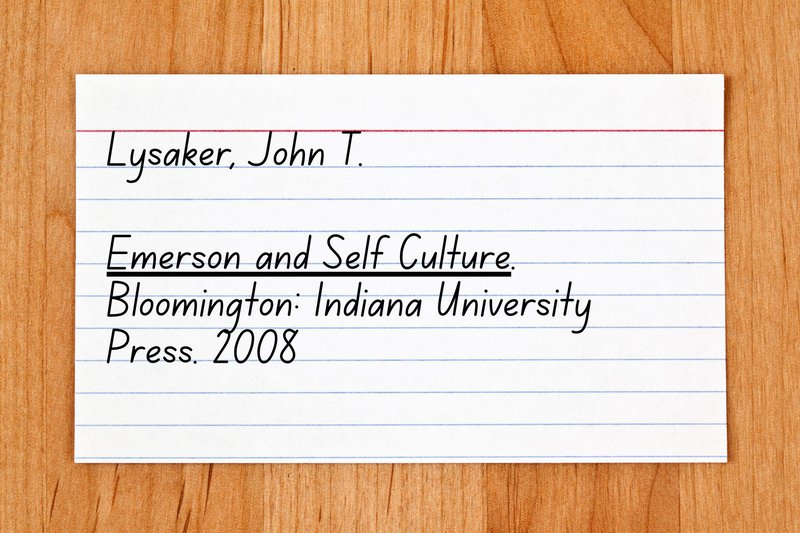
Take notes as you research and investigate your topic
Indicate whether you are summarizing, paraphrasing, or quoting and be sure to include a connection with your source. Use note card (a larger index card), and try to restrict content to one main idea.
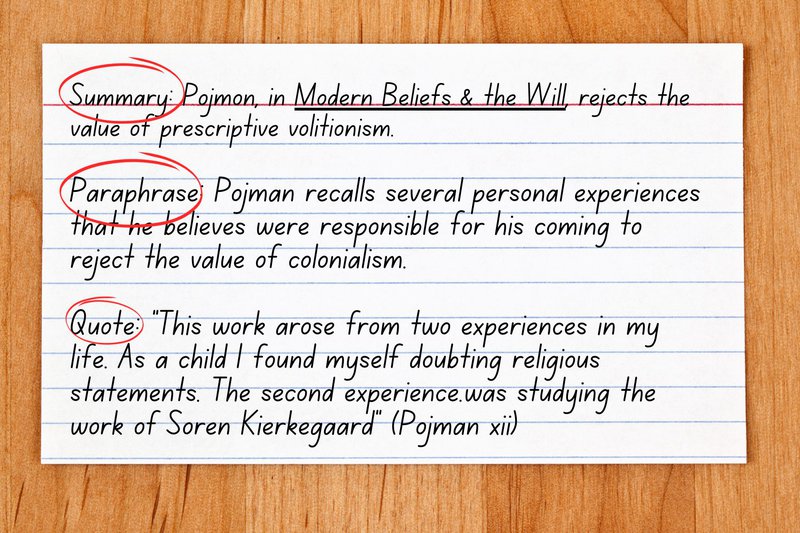
Know how to cite your sources
Your citations must be consistently formatted in a particular style. Citation and style guides links to online guides and support for style guides. Your choice of style depends on your area of research. Ask your instructor or a librarian for advice.
Seek permission before reusing a paper
Contact your instructor before submitting a paper that was previously submitted for a different assignment or purpose. If you would like to use the same paper, or papers with significant overlap, for different courses, explicit permission from the instructor of each course is necessary.
Reusing a paper is not always wrong. A paper you have already written may be very appropriate and speak to the topic assigned. The consideration is to avoid misleading the instructor. A student of academic integrity will communicate with the instructor to explain why a previously written paper is appropriate for the current assignment, and request permission to use it again. The student should be honest.
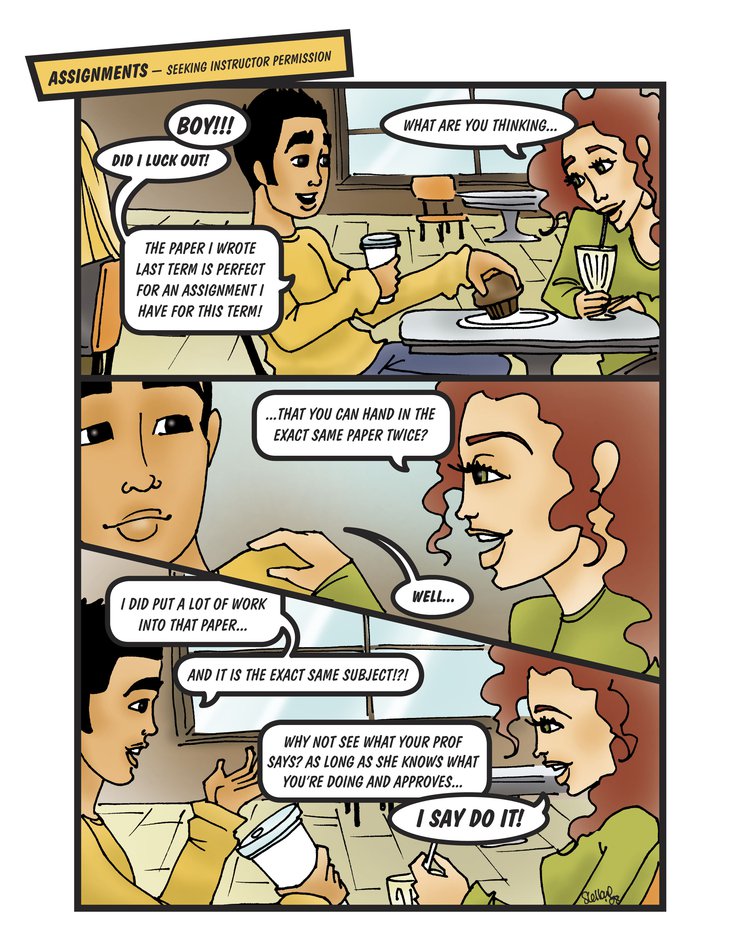
Graphic by Sara LeBlanc
Transcript:
Male and female student talking.
Male. Boy! Did I luck out! The paper I wrote last term is perfect for an assignment I have for this term. Female. What are you thinking, that you can hand in the exact same paper twice? Male. Well, I did put a lot of work into that paper. And it is the exact same subject. Female. Why not see what your prof says? As long as she knows what you’re doing and approves, I say do it!
Collaboration
Unauthorized help
You pay a tutor for editing assistance, and they drastically re-write your original paper. Can you submit this new, edited version to your professor?
No, this is called collusion, which involves receiving unauthorized help from tutors and friends in writing your essay. It is important to clarify with your professor or teaching assistant what type of help (if any) is acceptable for a specific assignment.
If you use your friend's work without crediting them, your friend is also guilty of academic misconduct. Even if your friend is not aware that you are plagiarising their work, your friend will still be subject to penalties.

Graphic by Sara LeBlanc
Transcript:
Two students walking. Male. Hey! Wait up! You got a sec? I need help with an assignment. Female. Sure! What kind of help? Male. Just some editing and rewriting parts. My tutor can’t help me in time. Female. Oh, did your prof say you could get this kind of help? Cause if she hasn’t , technically we’d be cheating. Male. It’s cool. You’re completely right. The prof told us to work alone. I should just do the rewrites myself. Female. Sorry man.
Online quizzes
One of your courses has a series of online quizzes, which students have to master before moving on to the next stage. Several people in your residence are in the same class and you normally do the modules together.
The college would consider this to be unauthorized cooperation or collaboration, and is an example of academic misconduct.

Graphic by Sara LeBlanc
Transcript:
A group of students talking.
Male. Oh perfect. You guys are working on that UWACE quiz!? Awesome! We can work on it together. Female. Well, actually, you missed class yesterday. We were told we couldn’t do the quizzes together. It’s called collusion. Male. But, we always work on stuff together! What does that even mean…collusion? Female. It means cheating. And we can only work together on stuff if we have permission. And for this, we don’t. Male. Oh, I get it.
Sharing computer code
Sharing code for a computer program is only appropriate when your instructor has explicitly permitted collaborative work. If you are required to write code for a project, the code must be your own work. Do not borrow code or the solution from another student or source.
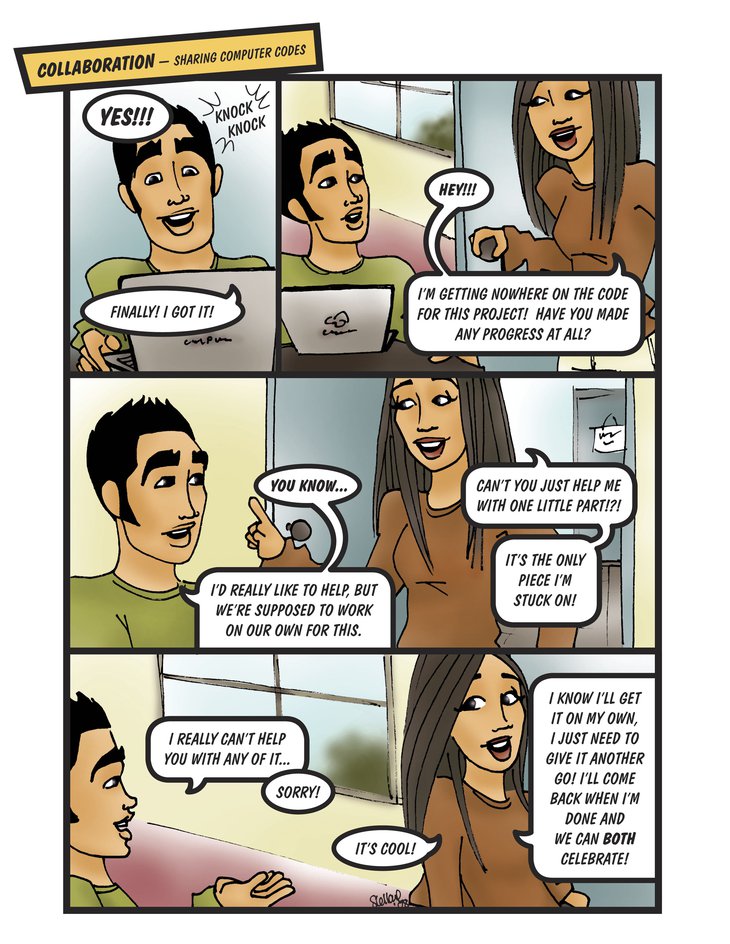
Graphic by Sara LeBlanc
Transcript:
Male. Yes!!! Finally! I got it!”. Female. Hey!!! I’m getting nowhere on the code for this project! Have you made any progress at all? Male. You know… I’d really like to help, but we’re supposed to work on our own for this. Female. Can’t you just help me with one little part!?! It’s the only piece I’m stuck on! Male. I really can’t help you with any of it…sorry. Female. I know I’ll get it on my own, I just need to give it another go! I’ll come back when I’m done and we can both celebrate!
Splitting the work
If your instructor has indicated that independent work is required, you cannot work together or share answers.

Graphic by Sara LeBlanc
Transcript:
Students talking. Male. Hey! Do you two want to work on this assignment with me? Of we each take a section, we’ll get it done 3 times as fast! Female 1. Sure, why not. Female 2. Well, we were told we have to do all the work ourselves. That means we cant share answers or work together at all! Male. Yeah, but if we don’t all use the same words, who’s gonna know!?! Female 2. We’ll know! And I’m not gonna cheat just to save a little time.
Academic Integrity Tutorial by the University of Waterloo Library CC BY-NC

Online Etiquette
Also known as digital citizenship, online etiquette refers to the norms and principles that we're expected to follow when interacting online. It is important to recognize that an online classroom is in fact a classroom, and certain behaviours are expected when you communicate with both your peers and your instructors.
By raising your awareness of digital citizenship, you will be able to adopt proper online behaviours and demonstrate accountability for your online actions. As our world moves increasingly online, these will be some of the most important lessons you can learn not only for your courses but also for your career.
Here are our top tips on how to be a good digital citizen and to create a positive digital footprint in your online classes:
Respect others and their opinions.
- In online courses, students from various backgrounds come together to learn. It is essential to respect the feelings and opinions of others, even if they are different from yours.
Be aware of all caps, and exclamation points.
- TYPING IN ALL CAPS IS INAPPROPRIATE IN MOST SITUATIONS!! Many people perceive it as shouting and will have a hard time taking what you say seriously, no matter how intelligent your response may be.
Sarcasm and humour do not come across well online.
- It can be incredibly difficult to understand its intent online. Stick to the point and be polite at all times.
Grammar and spelling matter.
- Your written communication should be professional and reflect proper writing style. Make sure you use full sentences. You can use shortcuts, emojis and slang on social media or chats with your friends.
Always cite your sources.
- It is good practice to always cite your sources, even in discussion boards.
Don’t post or share inappropriate material.
- Be respectful towards your instructors and fellow classmates and do not post or share inappropriate material.
Use a respectful tone.
- ...and be forgiving of others when they struggle with written communications or make a mistake.
Submit files the right way.
- Pay attention to file formats, naming conventions (for example if you need to hyphenate words or include your name or ID in the file name), which program you need to submit through and other instructions for assignment submissions.
Be concise and stay on topic.
- Don't post irrelevant links, comments, thoughts or pictures. Keep your answers to the point.
The Digital Citizenship Hub is a great resource that has invaluable information about privacy, online harassment and defamation, digital health and hygiene, and responsible use of social media.
More essential Online Etiquette Tips to help you be successful!
Security
Passwords
Remember that your passwords are there to protect YOU! So remember to:
- Never share your password with anyone.
- Create a strong password and change it regularly.
- Change your password if you think someone else might know it.
- Always log out when you are finished using any system.
Avoid Phishing Scams
Cybercriminals use misinformation and fear as a way to elicit an emotional and fearful response to entice users to click on links, open attachments or divulge credentials. Please pause before opening/clicking on any emails that seem unfamiliar or suspicious.
Examine hyperlinks: Hover over a link on a desktop or hold it for several seconds on a mobile device to preview the true destination of a link.
Attachments: Ask yourself – am I expecting this file?
Think twice: Stay calm and look closely at the email content before responding.
If you receive one of these impersonation emails to your George Brown email or are suspicious and unsure if an e-mail is legitimate, please forward it to phishing@georgebrown.ca
Communication
- Treat your instructors and classmates with respect in email or any other communication.
- Always use your instructor's appropriate title, and when in doubt, use "Professor [name]."
- Unless asked to do so, don’t refer to your instructor by their first name.
- Use clear language.
- Use correct grammar and spelling, including on chats and discussion boards.
- Avoid slang terms, texting abbreviations and emojis.
- Be careful with personal information — yours and others — and don’t use email to send confidential information.
When you send an email to your instructor, teaching assistant, or classmates, you should:
- Use your GBC email account.
- Include your course code and title in the subject line.
- Be brief and to the point.
- Make sure your recipients can open attachments, use requested file types for submitting assignments.
- Sign your message with your name and return email address. Include your student number so your instructor can find you quickly on their list. It may even be easier for you to create an automatic signature with this information so you don't forget!
- Think before you send the email to more than one person. Does everyone really need to see your message?
- Be sure you really want everyone to receive your response when you hit “reply all.”
Discussion Boards on Brightspace
- Make posts that are on topic and within the scope of the course material and questions.
- Review and edit your posts before submitting.
- Be as brief as possible while still making a thorough comment.
- Always cite your sources when referencing or quoting another source.
- Subscribe to the discussion board so you know when someone replies.
- Read all message posts in a thread before replying.
- Don’t repeat someone else’s post without adding something of your own to it.
- Avoid short, generic replies such as, “I agree,” or "yes." Include why you agree and add the previous comment.
- Be respectful of others’ opinions even when they are different from your own.
- When you disagree with someone, express your opinion in a respectful, non-critical way.
- Be open-minded and open for discussion, be respectful of others in your class.
- If discussion board use is part of your coursework, keep your course's deadlines in mind.
Privacy
As you spend more time in an online environment, you should be aware of what your digital footprint looks like. Information is collected about you when you access websites, software, perform searches in your browsers and when you use all of those handy apps on your mobile device.
Learn more about your Privacy Rights in Ontario, and George Brown College's Privacy Policy.
