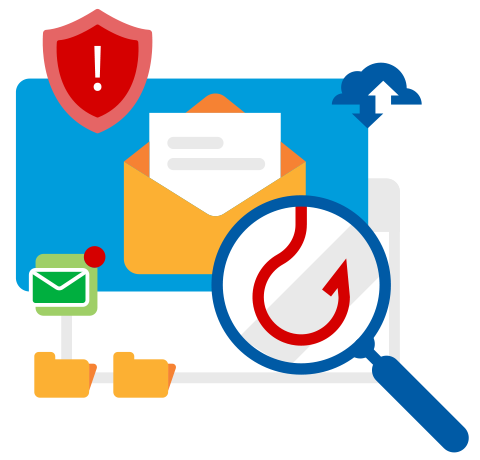
Do you think you can spot a malicious email? Criminals often leave clues. These questions will assist you in identifying potentially malicious emails. When in doubt, don't click on anything, just deleted it! If you know the sender, you may want to call them to verify the message.
Sender (From Field)
- Do I recognize the sender’s name?
- Have I received work-related messages from this person in the past?
- Does this message seem unexpected, unusual or out of character for the sender?
Subject
- Does the subject match the content or is it irrelevant, unexpected, or unusual?
Date/Time
- Was the email sent at an odd time (i.e., 4 AM or during non-business hours)?
Body/Content
- Is the message related to my job responsibilities?
- Is this message pretending to be a reply to an email I never sent or something I never requested?
- Is the salutation generic (i.e. Dear Customer, Client, etc)?
- Is the sender asking me to click on a link or open an attachment to avoid negative consequences, to gain something of value, or to look at a compromising or embarrassing document of myself or someone I know?
- Does it have spelling errors or bad grammar?
- Does the request seem odd, illogical or just plain suspicious?
- Is someone asking for passwords, account information, or credit card details?
Attachments/Hyperlinks
- Does this email only have hyperlink(s) with little or no further information?
- If I hold my mouse over the hyperlink(s) provided, do I see a different or strange address?
- Is the name in the hyperlink mostly numbers, misspelled or otherwise suspicious?
- Does this sender ordinarily send me messages with links or attachments?
