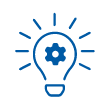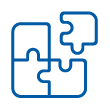TLX-Highlights
Registration for EVOLVED 2024: Catalysts. Creativity. Connection. will open on April 1st.
The Annual EvolvED Teaching and Learning Conference, sponsored by the Teaching and Learning Exchange (TLX), is a chance to highlight and celebrate the teaching innovation and excellence that happens every day at GBC. This one-day conference, on Tuesday, April 30th, 2024, at the Daniel’s Building (Waterfront Campus) and online via Zoom, will include a keynote address by Dr. Rhonda McEwen, concurrent sessions led by GBC faculty, panel presentations, lunch, and a reception at the end of the day. In-person participants will have an opportunity to join online sessions. Likewise, some of the in-person elements will be live-streamed online.
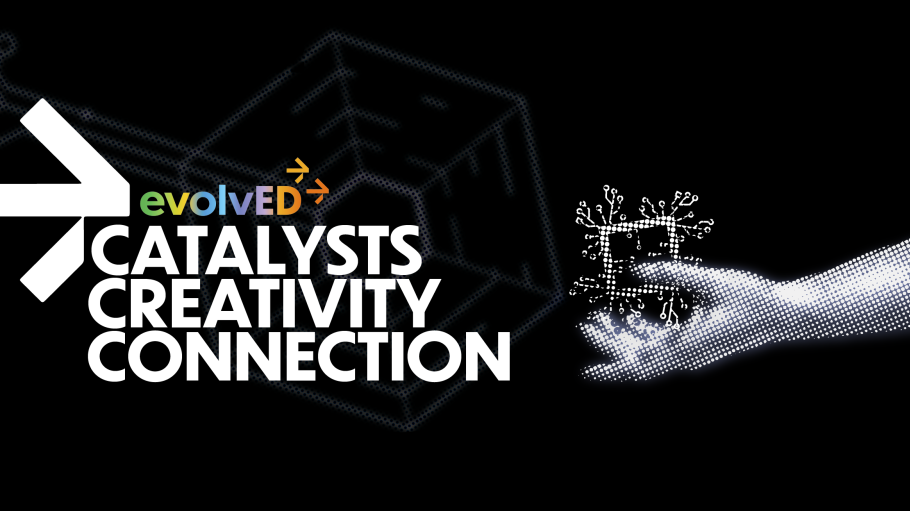
Foundations of Teaching Excellence
Spring/Summer 2024 Cohort Program Details: Live synchronous sessions happen the weeks of May 20, 27, June 3, 10. Each of those weeks, faculty will need to attend a live online session at one of the following times (please pick whichever is most convenient): Tuesday 2:30-4:00 p.m.; Wednesday 4:00-5:30 p.m.; Friday 10:00-11:30 a.m.

Academic Integrity in Age of AI
In this talk, Sarah Eaton provides insights into how Large Language Models (LLMs) such as ChatGPT and similar apps are impacting teaching, learning, and assessment. Eaton will share insights from a recent research project she is leading at the University of Calgary in which the team is asking the question: What are the ethical implications of artificial intelligence technologies for teaching, learning, and assessment?
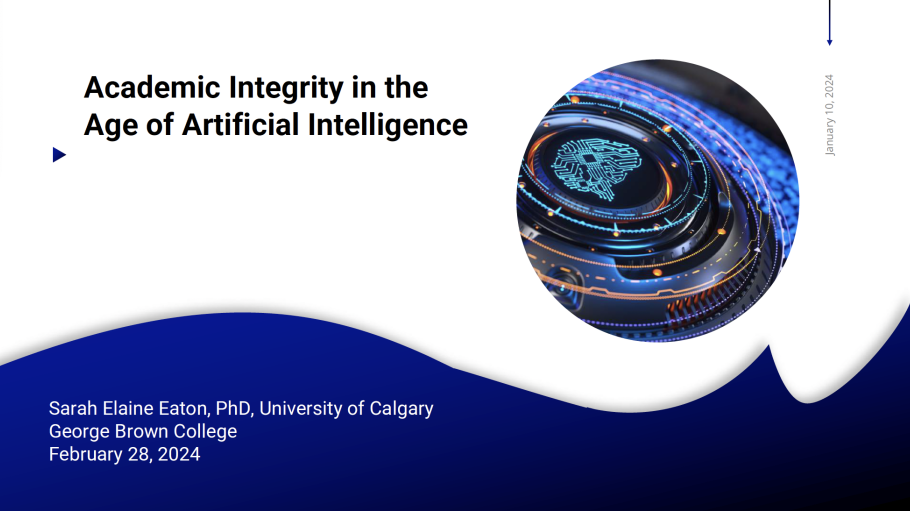
Generative AI Resources
Generative AI tools are evolving rapidly, and our understanding of their impact, benefits, and limitations is changing constantly. This is a working document that will be updated as we learn new things, experiment with the tools, and discuss and collaborate with each other.
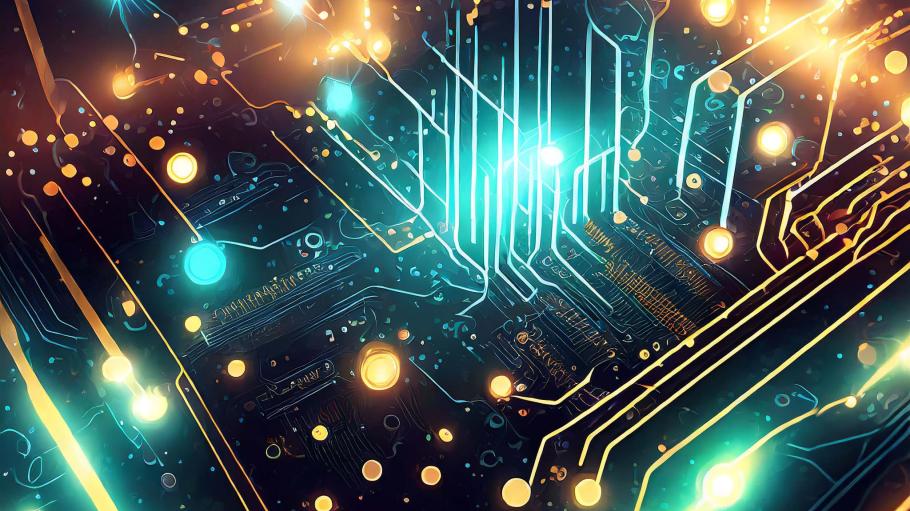
Brightspace training
Module 1: Brightspace Environment and Content Creation
Register for Monday, April 22 - 1pm-2pm
Register for Monday, April 29 - 1pm-2pm
Module 2: Communication Tools in Brightspace

The TLX is a one-stop-shop-for all of your teaching and learning needs.
Our Vision
We aspire to create a community of excellence in teaching and learning by fostering partnerships with and among faculty. We model innovative, evidence-informed practices and open spaces for risk-taking and experimentation so that George Brown learners are immersed in transformative learning experiences led by innovative and adaptive faculty.
We encourage you to visit this site often, as our team is always working on new ways to support faculty and our students. Here, you'll learn about upcoming events, resources, and so much more.

5 Core Values
TLX Resources

Visit our NEW TO GBC? page to learn how the TLX can support you.

Do you need BrightSpace Support? Visit the BrightSpace Support page for more information.

Have Questions? Find ideas at the Teaching Resources, or book an appointment to chat with a member of the TLX team.
Faculty Highlights

Join us on the Team Channel for the Communities of Practice.

Visit the newsletter and sign up for updates.

Do you have training or workshop suggestions?
Events